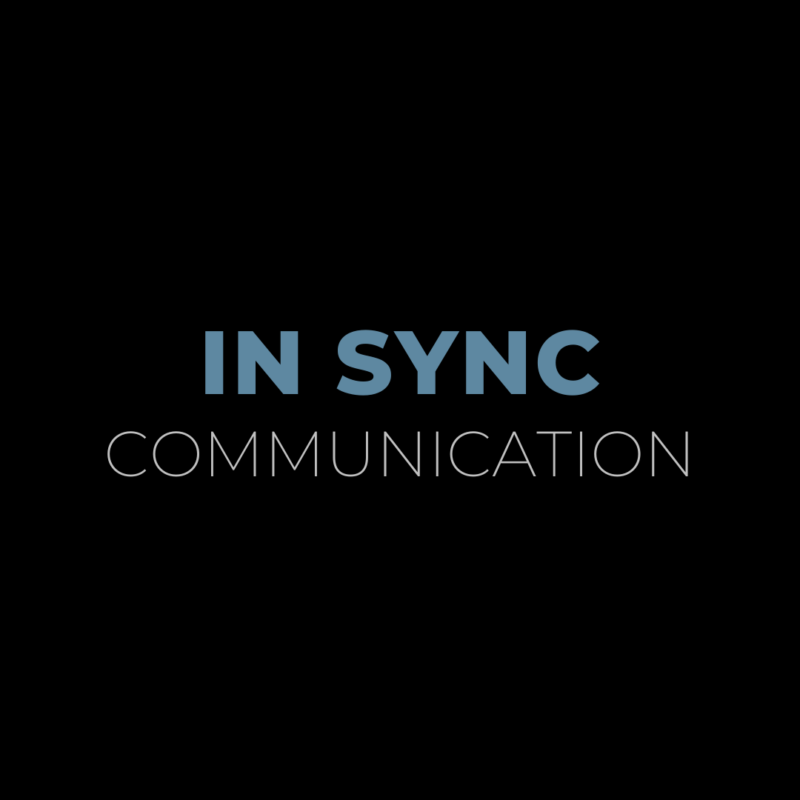Google Tips and Tricks
We’ve all been there – desperately searching for (whatever) on the Internet and unable to find it. Even though most of us browse the web daily, there’s still plenty of room for us to learn something new about the capabilities and quirks of Google. While browsing the Internet looking for a solution to a search problem, I came across tons of ways to beef up your searches with many tricks you might not realize Google could do!

Here’s just a taste of some of the most useful (and fun) tips and tricks that I’ve come across for Googling:
- Find exact phrases – Using quotation marks around a phrase will bring up results with the same words in the same exact order as your phrase.
- Eliminate results containing certain words – Trying to search for one thing but your results keep populating with the wrong thing? Try using the minus sign! Ex: jaguar – car
- Search photos – Yep, Google has thought of everything. Now you can even search using a photo. Simply drag and drop or copy and paste the photo into the search bar, and Google will pull up results of related images, articles and more!
- Search for keywords on websites – Using the “site:” function, you can search for a term only on a particular website. For instance, searching “presidents site:wsj.com” will pull up all mentions of presidents on the Wall Street Journal’s website.
- Define words – Unsure of what a word means? Google can define and translate words using “define:” Ex: define:platypus will tell you the definition of this egg-laying mammal.
- Search for file types – Looking for a specific PDF but don’t want to search through pages and pages to find it? Type what you’re looking for followed by “filetype:” and the version you’re looking for (PDF, PPT, XLS, etc.)
- Related pages – Type “related:” and the link to a website, and Google will provide you with pages that have similar content.
- Numbers in a range – Stay within your budget by searching only for items priced within a specified number range by putting … between amounts. Ex: Subaru Outback $20,000…$30,000
- Track packages – Type in your UPS, FedEx or USPS package tracking number directly into the search box to learn the status of your shipment quickly.
- Similar terms – Place the ~ sign immediately in front of your search term to get results that include synonyms. Ex: searching for “Christmas ~ dessert recipes” will give you results for desserts, candy, cookies and other sweet treats.
- Math – I wish I had known about this when I was in school. Type in a math equation into the search bar and presto! Google can also be used to convert units and currencies. Ex: 5 miles to km
- The fun stuff – Type in “Atari breakout” into Google images and enjoy!
Got any other Google search tips? Tell us in the comments below!